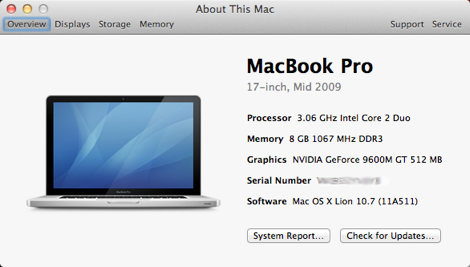 Clicking "About This Mac" from the Apple menu for the first time in Lion left me pleasantly surprised. The System Information app has undergone a complete transformation in 10.7. The first thing I noticed after clicking "More Info..." was the new Overview window and how much more information it provides. Lion's version adds a picture of your Mac, the model name and release date, the type of graphics adapter (complete with the amount of VRAM) and the Mac's serial number. Also, the build number of your OS X version has been added. These were all available before, just not in the Overview window. Like before, there's a button to launch the System Information app and one to check with the mothership to see if any updates are available, but now there's a "Windows-like" menu at the top left.
Clicking "About This Mac" from the Apple menu for the first time in Lion left me pleasantly surprised. The System Information app has undergone a complete transformation in 10.7. The first thing I noticed after clicking "More Info..." was the new Overview window and how much more information it provides. Lion's version adds a picture of your Mac, the model name and release date, the type of graphics adapter (complete with the amount of VRAM) and the Mac's serial number. Also, the build number of your OS X version has been added. These were all available before, just not in the Overview window. Like before, there's a button to launch the System Information app and one to check with the mothership to see if any updates are available, but now there's a "Windows-like" menu at the top left. 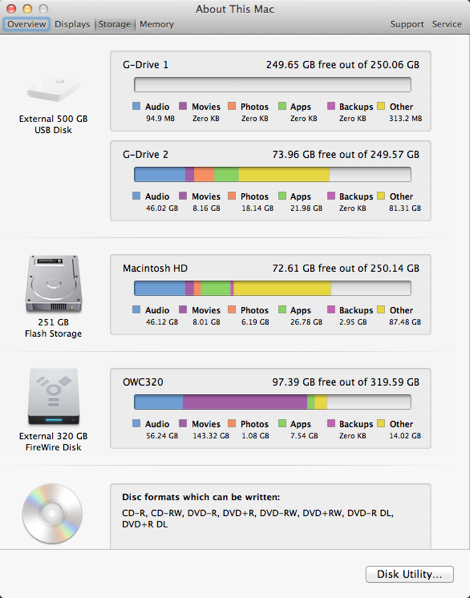 It navigates to windows for checking your displays and examining your memory configurations along with one that presents a storage overview of all your mounted volumes with iTunes-like, horizontally stacked, multi-colored bars. It breaks down disk usage by the types of files consuming the space. Usage is broken down by audio, movies, photos, apps, backups and "other". It also includes a button for launching Disk Utility. This window is the one that set off my cool alarms. Sure, it's not going to drill down to obscurity like DaisyDisk does, but it will tell you plenty about your disk usage, especially when you just want to see what's soaking up the sectors on a portable hard disk or thumb drive. Besides, it just looks so damned COOL.
It navigates to windows for checking your displays and examining your memory configurations along with one that presents a storage overview of all your mounted volumes with iTunes-like, horizontally stacked, multi-colored bars. It breaks down disk usage by the types of files consuming the space. Usage is broken down by audio, movies, photos, apps, backups and "other". It also includes a button for launching Disk Utility. This window is the one that set off my cool alarms. Sure, it's not going to drill down to obscurity like DaisyDisk does, but it will tell you plenty about your disk usage, especially when you just want to see what's soaking up the sectors on a portable hard disk or thumb drive. Besides, it just looks so damned COOL.