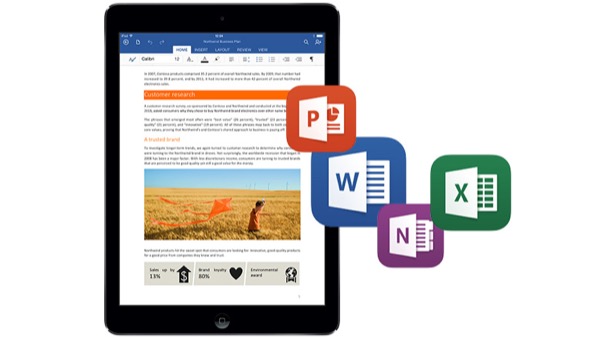 I think the last time I said something nice about Microsoft was when Windows NT 3.1 was released in 1993. Well, that’s probably a bit of an exaggeration, but I think it’s fairly safe to say I haven’t sent many flowers Redmond’s way any time recently. Today, however, I’m reminded of that famous Macworld presentation Steve Jobs made shortly after his triumphant return to Apple in 1997. You know the one. Jobs was on stage in the foreground with the giant video call to Bill Gates behind him. In retrospect, the chorus of boos from the Mac faithful was pretty embarrassing. After all, (and unbeknownst to the crowd in attendance), Mr. Gates had just pumped $150 million into the quite nearly financially ruined Apple. Anyway, Jobs retorted the Mac crowd by schooling them to forget the idea that in order for Apple to win, Microsoft had to lose. The battle for the desktop, if indeed there ever was one, had been settled for years. With hundreds of millions of installations and a 95+ percent market share worldwide, Windows had become the undeniable ruler of the desktop operating system domain. What Mr. Jobs so pointedly told Macheads that day is that there’s room in the tech world for everybody to do great things. I just wanted to remind you MacTexans about that before my next declaration.
I think the last time I said something nice about Microsoft was when Windows NT 3.1 was released in 1993. Well, that’s probably a bit of an exaggeration, but I think it’s fairly safe to say I haven’t sent many flowers Redmond’s way any time recently. Today, however, I’m reminded of that famous Macworld presentation Steve Jobs made shortly after his triumphant return to Apple in 1997. You know the one. Jobs was on stage in the foreground with the giant video call to Bill Gates behind him. In retrospect, the chorus of boos from the Mac faithful was pretty embarrassing. After all, (and unbeknownst to the crowd in attendance), Mr. Gates had just pumped $150 million into the quite nearly financially ruined Apple. Anyway, Jobs retorted the Mac crowd by schooling them to forget the idea that in order for Apple to win, Microsoft had to lose. The battle for the desktop, if indeed there ever was one, had been settled for years. With hundreds of millions of installations and a 95+ percent market share worldwide, Windows had become the undeniable ruler of the desktop operating system domain. What Mr. Jobs so pointedly told Macheads that day is that there’s room in the tech world for everybody to do great things. I just wanted to remind you MacTexans about that before my next declaration.
The BEST productivity suite for the OS X and iOS is Microsoft Office. Hands down! That’s certainly no earth-shattering revelation, but it is a statement that for some old school Apple faithful still hints of treason.
For those new to MacTexan, or as a reminder to those who may have forgotten, when I first moved to the Mac in 2006 I was the IT manager of a 120 user site. Total Windows hell. I’m a MCSE (Microsoft Certified Systems Engineer) who’s made a living wrestling Active Directory, Exchange Servers, MSSQL and virtually every technology Redmond has to offer. Moving to OS X was like escaping from a gulag. I spent my own money to buy my Mac when I could have had a Dell equivalent (well, kinda close hardware specs) for free. In an attempt to make a complete break from Win32, I went “all in” and bought all the Mac software needed to do my job, including iWork. Yep, you had to pay for it back then. I used Apple Mail, Safari, iTunes, iPhoto, the works. And yes, I even went on a full-out Microsoft strike, foregoing Office completely. I wanted to see if I could get everything done with iWork exclusively. You see, there may be some places where “all-in” means “only use Office when doing things with iWork is too difficult”, but that ain’t the way it works at the MacTexan’s house. No, I’m more virtuous (pig-headed) than that. I really wanted to give my new Mac a chance to get everything done with NO help from Microsoft.
Long story short: Couldn’t make it happen. If I had to guess, I’d say 95% of my daily IT manager tasks were doable. 75% were no-brainer simple. For the geeky stuff like LAN configuration, monitoring and analysis, NAS and SAN administration and WAN setup and monitoring, there are Mac tools that are as good or better than those written for Windows. My problems arose when I needed to manipulate documents. Let’s face it. MS Office has become an ipso-facto standard in the business world. When someone sends me a spreadsheet to review or edit, there’s a 98% chance it’s an Excel document. The same goes for text. Word. Business presentations are almost always PowerPoint. I’ve gone to user group meetings and conventions where I’m told to submit my presentation in advance. Other than for a Mac user group, if I send a Keynote document, the organizers reply with something like, “PowerPoint won’t open your presentation…”. Even if I use Apple’s conversion tools built into iWork (or whatever Pages, Numbers & Keynote are called these days), formatting usually gets hosed at best or converted documents become unusable by others at worst. Results using Google Docs were only marginally better and I had continual problems working off-line. After just a couple of months of stubborn attempts to make due, I finally surrendered and bought the Mac version of MS Office. At the time (2007), Office for Mac was still only 95% compatible. Spreadsheets including macros or VB (Visual Basic) just wouldn’t open on my Mac, or if they did I would have to wade through multiple warning and/or error dialogs to open a document that I ultimately couldn’t edit or save. Word was better, but there were still enough differences to merit caution when tables and dynamic fields were used. Admittedly, documents this complex were few and far between, but even using Office for Mac didn’t get me to 100% compatibility. More like 98 or 99. Then, things got worse.
When Apple released the iPad in 2010 we finally had a mobile device with a screen large enough to do some serious document creation and editing with. Alas, Steve Ballmer wouldn’t release Office for iPad. It was common knowledge that iPad versions of Office had been developed many months earlier. There were tons of leaks and even YouTube videos of Word and Excel running on iPads. It took until June, 2013 before Microsoft released Office for iOS, but it was for the iPhone only. Pig-headed Ballmer refused to release the iPad version in a feeble attempt to force people to switch to Windows tablets. We all know how that worked out for him. Even MS Office wasn’t a big enough carrot to lure people away from their beloved iPads. Just a couple months after Ballmer’s exit from Microsoft in February 2014, Satya Nadella put Office for iPad in the App Store. This made it pretty apparent that an iPad version of Office had been complete or near completion for some time.
The next few months saw Office turn into the premier document suite for iOS. With the advent of Office 365, Microsoft has made the suite ubiquitous. With a single $99/year subscription, Office 365 will install on 5 computers, 5 tablets and 5 smartphones, Windows, Mac, iOS or Android. I use it on all the above and aside from a few OS-specific mechanics, the experience is absolutely consistent everywhere. Also included with the subscription is a full terabyte of cloud storage on Microsoft’s OneDrive. If all you store there is Office documents, you will have typed your fingers down to the first knuckle by the time you fill it. While there have been some complaints about OneDrive’s reliability, I haven’t experienced any problems. Just as iCloud is for Pages, Numbers and Keynote, OneDrive has become my default storage location for all my Office documents just because Microsoft makes it so easy.
As you may have guessed by now, I use Word for all my MacTexan creations. I’ve been using Office for over 20 years and I’m very comfortable with it. With OneDrive I never have to choose which device I use. I can pick up my iPad, Nexus 7, MacBook Pro or Windows laptop and continue work right where I left off. If I had to pick, I’d say my iPad is my favorite. Microsoft has done a beautiful job with the iOS suite and my iPad goes everywhere with me. OneDrive makes file availability fast and seamless. 90% of the time I simply open Word, select my most recent document and get to work. It all happens in 5 to 10 seconds. The only feature I find lacking is Office’s lack of Continuity support. It would be nice to walk up to my iMac and have my Word or Excel document (open to my current position) available with a single click like iWork documents, but hey, can’t have everything, right? Maybe in a future release. The lack of Continuity support certainly is no show stopper. Office’s ubiquity and far superior capabilities make it the only logical choice for business, so why use something different for non-business tasks? Office 365 is to iWork as Adobe Photoshop is to Acorn or Pixelmator. Installing Office on up to 15 devices for $99/year has to be one of the best software values available anywhere. So, take that all you people who accuse the MacTexan of being a M$ hater!