Why I'm an Apple Guy (And Why You Should Be Too)
 Tuesday, December 4, 2012 at 6:44PM
Tuesday, December 4, 2012 at 6:44PM  The recent release of Windows 8 reminds me why I became an Apple fan in 2006. Before that, I had been a DOS/Windows proponent since 1982 when the company I worked for installed an original IBM PC in the lab where I worked. It was my first experience with personal computers, having previously only worked on minis and mainframes. The idea of having a computer at my (and only my) disposal to use as I wished was a transformational experience. With this new box I could keep notes, build spreadsheets and perform a host of other tasks that made my job easier and greatly increased my productivity. I became completely enamored with the concept. So much so, I decided to make personal computing my life's work.
The recent release of Windows 8 reminds me why I became an Apple fan in 2006. Before that, I had been a DOS/Windows proponent since 1982 when the company I worked for installed an original IBM PC in the lab where I worked. It was my first experience with personal computers, having previously only worked on minis and mainframes. The idea of having a computer at my (and only my) disposal to use as I wished was a transformational experience. With this new box I could keep notes, build spreadsheets and perform a host of other tasks that made my job easier and greatly increased my productivity. I became completely enamored with the concept. So much so, I decided to make personal computing my life's work.
Fast-forward to 2006 when I purchased my first iPod. It was a 5th generation model, the first one with video capability. I was an IT manager for a Fortune 500 company, a Microsoft Certified Systems Engineer and responsible for a data center, around 150 desktops and a small IT staff. The iPod purchase prompted me to install iTunes for the first time on my Dell laptop. Using the little chrome and black pocket-sized device to listen to music and watch video was as eye-opening an event as the day I got that first PC some 22 years earlier. After fighting network connections, registry settings, user permissions and all the other crap that comes with managing Windows, I was completely flabbergasted by the iPod's simplicity and ease of use. It just worked and I was hooked. Within 2 months I purchased my first Mac.
Fast-forward again, this time to the present. When I left the dark side, I went "all in". I now own two Macs, an iPhone and an iPad. I've replaced all three of my daughters' PCs with Macs and they all use iPhones and iPads as well. I left the IT management position I held for 9 years to start my own company that does web development and specializes in Apple technology integration into business/enterprise systems. I guess you could say Apple's much ballyhooed "halo effect" built into every product they sell was at full strength in that first iPod I purchased.
But let's be frank. No magic spell influenced my decisions. In fact, the "halo" wouldn't exist if it weren't for the superior products Apple produces. In my case, that first iPod was a simple introduction to the Apple ecosystem. An ecosystem where one Apple device works well with other Apple devices and Apple software by simply plugging it in. No learning curve, no cryptic instructions, no engineering necessary. Unlike the world of Windows PCs and peripherals, the Apple landscape is populated with products designed from inception to work with each other. Apple has an uncanny way of making extremely complex technology simple and easy to use. Ergo, pleasurable. In fact, the only problems I encountered as a new Mac user were the ones I created for myself. I habitually over-thought things. Coming from the Windows world, I had difficulty accepting how simple Macs are. I couldn't believe that connecting my MacBook to a WiFi network only required me to enter a passphrase. I didn't need to tell it what type of encryption to use or what channel to connect to. It had already figured that out for me. I didn't need to tell it to backup my system to my external drive, how often to back it up or how much data to keep. It knew all those things also. The list goes on and on. With few exceptions, all I do with my Apple products is enjoy them and get things done. Oh sure, if I ever feel the need to put on my propeller beanie, the OS X terminal is there for me, replete with all the UNIX goodness I could ask for. The difference is, I rarely have to to make my Macs do what I want.
So now Microsoft is trying its best to replicate this positive user experience with Windows 8. I've spent several days with the new OS and must admit to being pleasantly surprised. The new "Metro" (or whatever they decide to call it) interface is beautiful and simple to use and much of the drudgery of setting up a new PC is gone. It's a great start, but I think its just that, a start. Though very different visually, Windows is adopting the same ease-of-use strategy OS X employed from its inception. The only problem is, the rest of the software development world has a ways to go before it catches up. Running applications in Windows 8 often means reverting to the old Windows desktop (minus the "Start" button), so using the new interface was sort of a "catch as catch can" experience. New applications designed for Windows 8 look and run beautifully, but right now, there isn't what one would call a wealth of Windows 8 applications available. We'll just have to wait and see how the developer world responds. One question I can't answer is whether a Windows mobile phone and the new Surface tablet will work as seamlessly with Windows 8 as my iPhone and iPad work with my Mac. It's fair to say the jury is still out, but I'd be willing to bet that at best, it will be a "Rev. 1" experience. Certainly, nothing I've seen or read tempts me to ditch my iPhone just yet. As with all things technical, I prefer to wait until revision 2 or 3, just to give the majority of the bugs a chance to be exterminated.
Until then, I'm very grateful to be an Apple guy. My Macs run beautifully and work flawlessly with my i(Phone, Pad, Pod). My address book, calendar, reminders, notes, music, messages and photos stay perfectly in sync across all my machines and devices without me doing a thing. I rarely have to deal with software crashes and rebooting has become something I need to remind myself to do every few weeks (just for good measure). It's good to see the awakening of the good people in Redmond, but Microsoft is just beginning down the path Apple has been on for years. Call me when they get there.




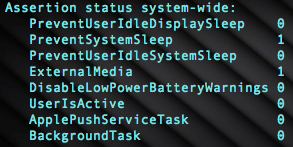
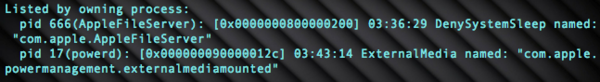
Apple Does It Again! EarPods Are Terrific!!!
I read numerous glowing reviews of Apple's latest ear candy and decided that I wasn't going to let $29 stand in the way of me experiencing their goodness for myself (Even though I'll get a pair with the iPhone 5 I ordered that's due October 5th). Besides, there's no such thing as enough earbuds when you have teenage daughters in the house.
When bought separately, EarPods come packaged as beautifully as all other Apple gear. The showcase-style packaging includes a handy see-thru plastic case similar to the $79 in-ear Apple models I used to own (before ruining them in an unfortunate lawn mowing incident). Many folks throw this doohickey away not realizing how handy it is for keeping your earbuds safe and tangle-free even in the most cluttered pocket or purse. After just a couple of practice tries, anyone can neatly stow their EarPods in this original display case in a jiffy, so dont ditch it.
It took me a few seconds to figure out how these newly-designed buds fit into my ears, but once I did the fit was very secure and much more comfortable than in-ear models. That's a discomfort I've never really gotten used to with in-ear and canal buds. Especially the latter. I have a very expensive pair of Etymotic canal buds that sounded great if ever I was willing to shove a probe into the side of my head up against my eardrum. Consequently, they rarely come out of their case. Naturally, the EarPods' sound isolation isn't as good, but it isn't bad and that's what the volume slider is for, right? Plus, there's the added bonus of not having to worry about ear wax gooing up the works.
Now the good (and most important) part.
EarPods sound terrific! I'm not sure if it's due to the new, odd-looking design, the new paper driver cone (previous models were plastic) or a combination of both factors. The first thing I noticed after cueing up one of my favorite Buddy Guy tunes on my iPhone 4S was how smooth and rich the bass is. It's nothing like the muddy-sounding garble produced by last year's model and I did't feel the need to press the buds deeper into my ear to make the bass sound right. The highs are very crisp and clear with none of the tinny artifacts you'd expect from a single driver device. At full volume I did hear the highs distort just a little during the heaviest bass thumps, but turning the iPhone's volume down just a tad (to ~ 9/10 full) cleared it right up. I've now spent several hours listening to everything from audiobooks to heavy metal and I'm still very happy with the EarPods' comfort and overall performance. The control buttons function well and the mic is as accurate as something that tiny can be. Another nice improvement is the added cable reinforcement at all points of entry into the jack, controler and earbuds. Hopefully this will improve the EarPods' durability (can't hurt). All this considered, I don't think there are better earbuds to be had at twice the $29 price.
I've always been astonished by the high percentage of people satisfied to listen to an expensive iDevice through the cheepo earbuds Apple included by default. Granted, many of them considered the little white buds to be some sort of fashion statement, but did they have any idea what they were missing? Obviously not, or they would have spent the extra $30-$40 to make their music sound twice as good. Now that Apple will include EarPods with their devices, that point is moot. Come to think of it, shame on Apple for not doing this sooner.
By the way, I won't be investing in aftermarket earbud companies any time soon.
Tweet