“Magic Mouse”, Finally, an Apple Mouse that Doesn’t Suck
 Saturday, November 7, 2009 at 6:02PM
Saturday, November 7, 2009 at 6:02PM  I thought about writing this a few days ago when the UPS guy delivered my latest Apple purchase, a ”Magic Mouse”. But then I thought it best to wait a few days until I had a little more experience with the device. Aside from the truly stupid name (the worst since “MobileMe”), this thing is pretty nice. Apple could have left the “Mighty Mouse” (another stupid name) out of the box for every Mac I’ve ever bought. In fact, the only time I’ve ever used one is when one of my Logitechs’ batteries died and my last spare “AA” was in my daughter’s camera. How can a company with such clearly superior industrial design even consider putting something as crappy as a Mighty Mouse in the box with one of their computers? But I digress.
I thought about writing this a few days ago when the UPS guy delivered my latest Apple purchase, a ”Magic Mouse”. But then I thought it best to wait a few days until I had a little more experience with the device. Aside from the truly stupid name (the worst since “MobileMe”), this thing is pretty nice. Apple could have left the “Mighty Mouse” (another stupid name) out of the box for every Mac I’ve ever bought. In fact, the only time I’ve ever used one is when one of my Logitechs’ batteries died and my last spare “AA” was in my daughter’s camera. How can a company with such clearly superior industrial design even consider putting something as crappy as a Mighty Mouse in the box with one of their computers? But I digress.
This new mouse is clearly a step above anything Apple has previously offered. Borrowing from their MacBook trackpad, Apple incorporates gestures into the button-less glass surface of their new, sleek offering. While not as extensive as their trackpad, the gestures Apple included in the mouse update 1.0 turn this one-button device into a five-button mouse with a scroll wheel. More on that in a moment.
Opening the box reveals a clear top display case complete with a plastic hook for hanging in the Apple store. Opening this packaging is problematic at best. I think Apple used half a roll of clear tape to secure the new mouse in its packaging. Opening it reminded me of trying to get a new DVD out of its wrapper complete with sticky residue on the bottom of the mouse that took more effort than necessary to clean off. Once out of the package though I was initially impressed with the build quality and overall heft of the device. Conversely, the Mighty Mouse feels like a light, cheap piece of plastic crap by comparison. The Magic’s aluminum and glass construction is more like one would expect from Apple, a solidly built piece of hardware.
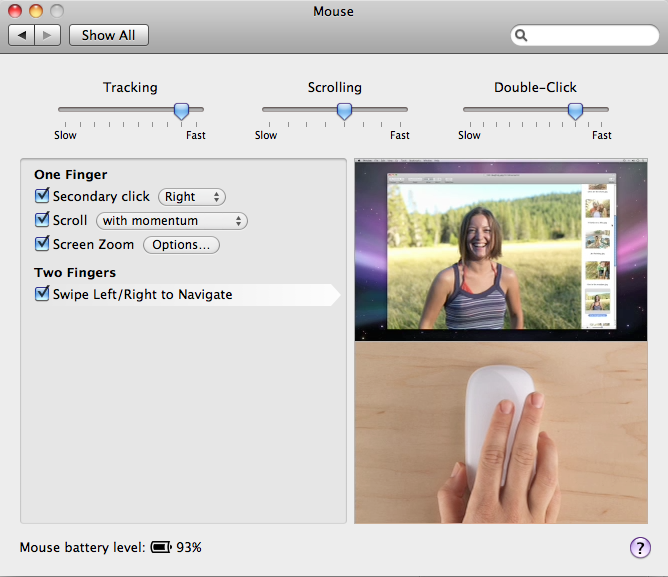
Setup was a snap and I immediately appreciated the bluetooth wireless with nothing to plug into my computer, a MacBook Pro. The third law of Mac computing is: “No matter how many USB ports one has, it will always be one too few.” Not a concern with this mouse. After a few simple adjustments I had the new device working to my liking. The first thing I noticed was how short (vertically) the device is so the body of the mouse never touches the palm of my average-sized hand. Next, the technique for pressing the right button took some getting used to. To do so requires lifting your left finger from the mouse. The scroll works like you’d expect and since I selected “with momentum”, zinging to the bottom of a long web page is a snap. The only real gesture is the two-fingered swipe left or right which navigates back and forth respectively. I’ve tried it in Safari, Firefox and iPhoto and it works quite well. The device's considerable heft is what makes this possible. Swiping a lighter mouse might send it sliding unintentionally. The Magic Mouse stays steady as your fingers swipe the surface. Once I got used to it, the motions seemed quite natural.
I’m a huge Logitech fan and have been using a MX 1000 with my iMac and a VX 1000 with my MBP for about a year now. I have every button and the wheel setup to my liking. Both let you add quite a bit more functionality than the Magic Mouse. After a week, I have to admit I don’t miss the extras. I must not have used them very much, although I would like a way to invoke the Application Switcher. I’m sure Apple will add functions in future software releases. Maybe that will be one of them.
My advice: If you like your existing pointing device, keep it. The Magic Mouse doesn’t offer anything you can’t get elsewhere. If you’re looking for a new mouse, the Magic may be worth a look. At least now buying a new Mac won’t involve adding a third party pointing device to your purchase. Apple finally includes one that isn’t an embarrassment.
 hardware,
hardware,  magic mouse in
magic mouse in  review
review 



The "Jailbreak" Mentality