CalDigit Thunderbolt Station: The Closest Thing to a Real Dock for Your Mac
 Friday, November 15, 2013 at 3:02AM
Friday, November 15, 2013 at 3:02AM 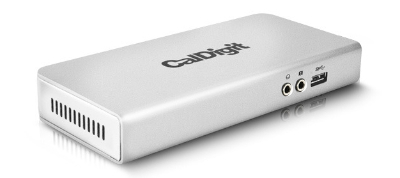 Coming from the corporate IT world, when I purchased my first MacBook Pro in 2006 I was disappointed by the lack of docking stations available for my shiny new Apple. I was accustomed to the Dell version that provided a complete desktop solution for my various Latitude models. When I got to my office in the morning I would just position my laptop on top of the dock, press down lightly until I heard the dock click and I knew the proprietary port on the bottom of the Latitude was connected correctly. The dock provided power, DVI, Ethernet, audio and multiple USB ports for my big monitor, keyboard, mouse, speakers and external storage, all of which never left my desk. It even had a power button to turn on my laptop. I kept a similar setup at home. I got so spoiled by the "one-click" docking setup that when I was on the road I had to really concentrate on carrying everything I needed. Once I found myself 1500 miles away with no power supply. I just wasn't used to needing to carry one. Now that I'm a complete Mac convert (some say evangalist), a true docking solution is the only thing I miss from my PC days. My 2009 17" MBP bore a striking octopus resemblance when connected to everything on my office desktop. The only docking "solutions" available consisted of near-medevil looking devices with multiple probes for the various ports requiring precise alignment that was problematic at best. It was easier just plugging in everything manually.
Coming from the corporate IT world, when I purchased my first MacBook Pro in 2006 I was disappointed by the lack of docking stations available for my shiny new Apple. I was accustomed to the Dell version that provided a complete desktop solution for my various Latitude models. When I got to my office in the morning I would just position my laptop on top of the dock, press down lightly until I heard the dock click and I knew the proprietary port on the bottom of the Latitude was connected correctly. The dock provided power, DVI, Ethernet, audio and multiple USB ports for my big monitor, keyboard, mouse, speakers and external storage, all of which never left my desk. It even had a power button to turn on my laptop. I kept a similar setup at home. I got so spoiled by the "one-click" docking setup that when I was on the road I had to really concentrate on carrying everything I needed. Once I found myself 1500 miles away with no power supply. I just wasn't used to needing to carry one. Now that I'm a complete Mac convert (some say evangalist), a true docking solution is the only thing I miss from my PC days. My 2009 17" MBP bore a striking octopus resemblance when connected to everything on my office desktop. The only docking "solutions" available consisted of near-medevil looking devices with multiple probes for the various ports requiring precise alignment that was problematic at best. It was easier just plugging in everything manually.



