Most of us are still waiting... Enough With the Watch Tips Already!
 Tuesday, April 28, 2015 at 4:26PM
Tuesday, April 28, 2015 at 4:26PM  OK, maybe I’m a little jealous. I did wake up at 2 AM (Central) the day the Watch went on sale to make sure I would be near the front of the line. And even though I had my watch configuration saved to my favorites on the Apple store, by the time I was finally able to get the “Place Order” button to work at 02:08, I still wasn’t able to get a watch that was in stock. My 42mm stainless steel watch with a milanese loop band won't arrive until May 13 - 27th. On one hand I’m happy Apple is doing so well selling out so quickly. On the other hand I’m pissed off about waking up in the middle of the night only to order an Watch that wouldn’t arrive for 4 - 6 weeks.
OK, maybe I’m a little jealous. I did wake up at 2 AM (Central) the day the Watch went on sale to make sure I would be near the front of the line. And even though I had my watch configuration saved to my favorites on the Apple store, by the time I was finally able to get the “Place Order” button to work at 02:08, I still wasn’t able to get a watch that was in stock. My 42mm stainless steel watch with a milanese loop band won't arrive until May 13 - 27th. On one hand I’m happy Apple is doing so well selling out so quickly. On the other hand I’m pissed off about waking up in the middle of the night only to order an Watch that wouldn’t arrive for 4 - 6 weeks.
So, now I’m faced with an RSS feed filled with titles like “What I’ve Learned After One Week With the Watch”, and “8 Must-have Apps for the Watch” and “How to Navigate With the Watch”…
The list is endless and my Instapaper is filling up. While these posts are probably good reading and very informative, they all seem a bit premature given the relatively few people who actually got a watch on April 24th (the day they officially went on sale). It makes sense that tech journalists all want to be first to press with their words of wisdom, but who the hell is their audience? The vast majority of Watch pre-orders won’t ship for another couple of weeks. If the people who ordered them are still checking their order status two or three times per day (like I am), then all this press only serves to piss them off. It’s almost like these pundits have their thumbs in their ears, waving their fingers saying, “Na na na boo-boo, I got my watch and you didn’t!”
Well, I suggest we don’t torture ourselves. When we spot another post titled “Why I Love My Watch” or something like it, just quickly click the Instapaper button and stuff it into the “Read Later” pile.



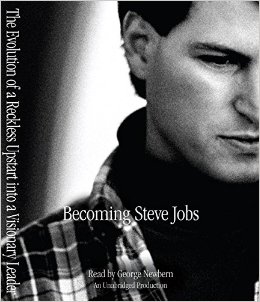


Where Are the Tim Cook Haters Now?
Having said that, I’d like to take a moment to chide all the bandwagon business and tech journalists who called for Tim Cook’s head in 2013. I won’t call them out by name, but they know who they are. One of the beautiful things about the Internet is there’s no take backs! To see a list of articles from myriad journalists who got it completely wrong just Google “Fire Tim Cook”.
Go ahead.
I’ll wait.
Click to read more ...