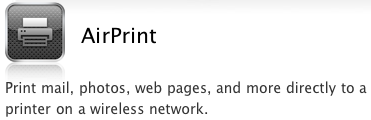So I'm not Carnac the Magnificent. What's new? Apple's announcement of the addition of the Beatles' music catalog to iTunes was not what I expected, BUT I STILL THINK THERE WILL BE AN iTUNES STREAMING SERVICE. I just don't know when.
So I'm not Carnac the Magnificent. What's new? Apple's announcement of the addition of the Beatles' music catalog to iTunes was not what I expected, BUT I STILL THINK THERE WILL BE AN iTUNES STREAMING SERVICE. I just don't know when.
Adding the Beatles still doesn't explain Apple's need for a new 500,000 square foot datacenter or the modification or the iTunes preference file. Apple certainly isn't discussing either. I am obviously not afraid to admit when I'm wrong, but I still stick by my prediction. It just makes too much sense.
Note to Apple PR Dept: Unforgettable? Really? Sheesh!
Stay tuned for more incorrect prognostications...
...What goes best with a mosquito sandwich, red or white?
 Tuesday, November 30, 2010 at 11:50AM
Tuesday, November 30, 2010 at 11:50AM