Protect Your Mac From Flashback...FOR FREE!
 Monday, April 9, 2012 at 6:20PM
Monday, April 9, 2012 at 6:20PM If you pay any attention to tech journalism at all then you've heard of the most prolific trojan to hit the Mac platform in years: Flashback. At first, it tricked users into "upgrading" their Adobe Flash player by presenting a realistic looking dialog complete with Adobe logo and color scheme. Now it has morphed and a Mac can be infected by simply visiting a malicious Web site with some sneaky Java code. To see if you may be hosting this bug, you can download the free app Flashback Checker. The good news is, you can protect yourself by using OpenDNS. Get the low-down here. The big OpenDNS button at the top of this post will tell you if you already use OpenDNS. If you don't, click the button to learn how to install the free service on your computer or router (or both). In the immortal words of John "Bluto" Blutarsky, "Why not? It don't cost nuthin'."




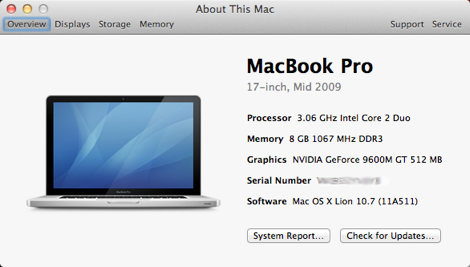
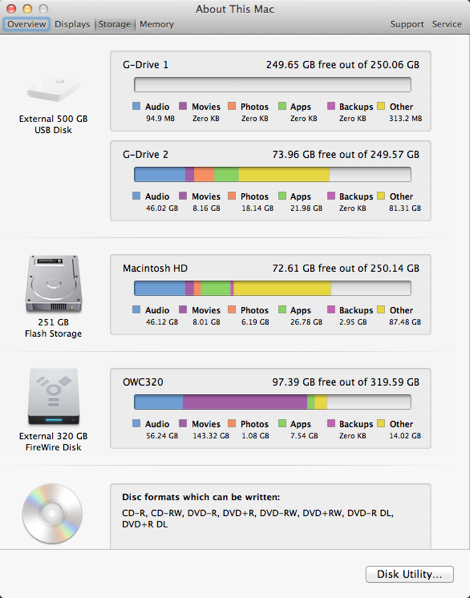
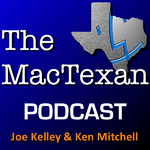
Adam Curry's Big App Show
The story here is the creative aspect of this project. Mr. Curry delivers valuable content in a succinct, friendly and entertaining manner. I don't know of any better way to discover iPhone apps (certainly no easier way). I regularly listen to Adam and Mr. John C. Dvorak on their No Agenda podcast and wish App Store were deserving of the same "Explicit" tag. Now that would be funny.
Is the Big App Show a "one stop shop" for all your iPhone application needs? Don't be silly. It is a very relaxing way to "push PLAY" and discover some really good ones, though. Many of the apps showcased so far have been free. I didn't count, but I'm guessing around 20%. Call me lazy, but endlessly perusing the iTunes app store isn't something I need to do more of. Let Adam do the work.